In case you are experiencing slow synchronization this is often caused by outdated client applications that OmniFocus thinks are still relevant. This prevents OmniFocus from cleaning up and compressing the database. In order to clear out no longer needed clients follow these steps:
-
In OmniFocus on the Mac open preferences and select the Sync tab
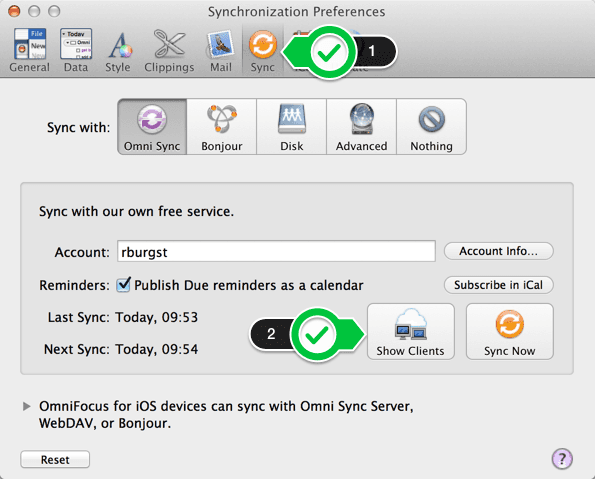
Synchronization Preferences -
Click on "Show Clients"
-
On the following screen you might see a few clients that are no longer relevant.
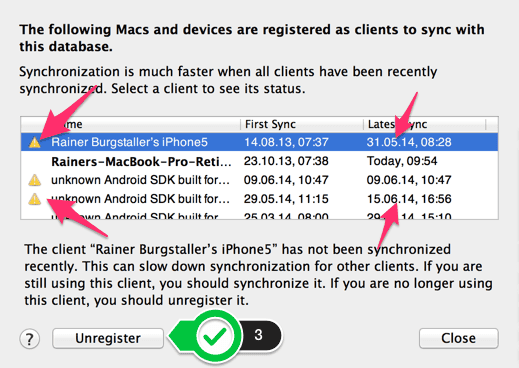
Unregister Clients Those clients which have not been synchronized for a longer time will show up with an exclamation mark. Review these clients and unregister any superfluous client.
In addition you can follow this guide to reduce the size of your database: http://support.omnigroup.com/reduce-size-OmniFocus-database